alaTest Sites
About alaTest
Connect with alaTest
alaTest, All about reviews. © 2005-2025 ICSS AB. All rights reserved. Privacy & Terms

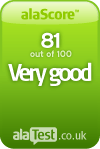
190 reviews
Jun, 2025
alaTest has collected and analyzed 190 reviews of Xerox DocuMate 152. The average rating for this product is 3.7/5, compared to an average rating of 4.0/5 for other products in the same category for all reviews.
We analyzed user and expert ratings, product age and more factors. Compared to other products in the same category the Xerox DocuMate 152 is awarded an overall alaScore™ of 81/100 = Very good quality.
Consumer review (amazon.com)
alaTest has collected and analyzed 156 user reviews of Xerox DocuMate 152 from Amazon.com. The average user rating for this product is 3.7/5, compared to an average user rating of 3.9/5 for other products in the same category on Amazon.com.
76% of the reviews on Amazon.com give this product a positive rating.
Expert review by : Richard Jantz (pcworld.com)
This sheet-fed scanner speeds through color pages but hits the brakes on text documents.
Fast at scanning graphics, Includes full-version OCR software
Slow at scanning text, Image quality is not tops

Expert review by (pcmag.com)
The DocuMate 152 is the latest in a growing category of scanners that straddle the fence between traditional document scanners and general-purpose sheet-fed desktop scanners. Scanners in the first group are impressive to watch chewing through a stack...
Complete small-office document-management solution, with optical character recognition, document management, and indexing software. Business-card software
Front panel assigns scan-to destinations with numbers you have to memorize to use
The Xerox DocuMate 152 is both a complete document-management solution and a good choice for convenient desktop scanning to a PC fax modem, e-mail, or elsewhere.
Consumer review (newegg.com)
We compared this to an HP model that has 3 rollers to grab the paper. The documents are always copied aligned and look great. the quality of the Xerox copies (except for the alignment) are great as well. As always, feel free to gmail my nickname with...
compact, easy to install and works pretty good
cant change presets, only has 1 roller so allot of your documents are slightly tilted to the side (software included has an "auto-correct" feature, so you KNOW Xerox is aware of the issue

Consumer review (newegg.com)
I've used the Fuijitsu Scansnaps for over 15,000 pages, and they are alot easier to use and better designed. More expensive, but worth it.
Here's how to get it to work with XP64. Break open the .msi files found at the manufacturer's website. Use the drivers from XP32, and the software from Vista64. This combo works just fine on my XP64 SP2 system ; This is a decent scanner but overpriced...
Very small footprint is nice, but it means the feeder tray sits nearly vertical, meaning creased bills and other folded items to not sit flat. Will probably have to build a better tray for it

Consumer review (newegg.com)
After you take the time to follow the instructions (!!!!) you will find that this unit can handle a heavy load. We have been sending files of 30 to 120 pages, in excess of 50 times a day to the US gov for three years. It gives us the securtiy, the...
We had to read, AND FOLLOW the instructions

Consumer review (newegg.com)
Once I figured out how to set up the scanning parameters, I like this unit VERY much. My first project was a 500 page manual @ 300dpi, dble sided. I finished the job in 45 minutes. It just ate up the pages while I worked on other projects.
Small & ; compact. Fast scans. Twain & ; Acrobat compatible
If the paper is not in PERFECT condition it jams alot. It does NOT like to feed anything but 20# paper. Anything like a hard paper front cover will not feed. Had to use my flatbed scanner for front and back covers

Consumer review (newegg.com)
I purchased the item because I have low vision and wanted to convert many of my books for text to speech... so far it is working well for what i've tried.
Great deal when you look at the softwre bundeled with the little package... OmniPage does a fine job working wit this scanner
Downside, I run Vista so it took me a little while to dig around and find all of the correct versions of eveything... once that was done... all goodness

Consumer review (newegg.com)
Great scanner, especially for the price. It comes with good software and is much cheaper than the comparable models from fujitsu, Canon, etc
There is some not so hot software bundled in with the better software. Without trying it all or knowing which to use, it would be easy to generate a negative opinion of the scanner/sw. Hate it when manuf throw everything & ; the kitchen sink in there

Consumer review (newegg.com)
I have so far purchased three of these scanners for use in my small financial services office, and may purchase one more. With square footage very expensive in New York, and tons of papers every day, it is incredibly useful. We use it with Adobe...
I wish the One Touch software would allow an easy adjustment to the resolution and store the scanned document with the name and location that I want rather than to a temp location where I have to rename it to store it where I want it. In that case, I...

Consumer review (newegg.com)
The scanner itself is ok, nothing to write home about but it works. However you will need to use a different scanning software than the one included. If you want a good scanner get the Fujitsu fi4120c, we have owned one for sometime and it is a total...
Duplex capabilities
Buggy driver and software

Please select your alaTest site to get local reviews and prices:
We have local websites in the following countries: